When you create a website, you have two primary kinds of writing — web copywriting and web content writing. While some traditional marketing professionals may use these somewhat interchangeably, to use them effectively, they must be distinguished. And both are needed to accomplish marketing goals.
This article will explore the difference between copy and content and how to use content effectively to achieve marketing goals.
Article Outline
- The Big Difference
- Creating Clear and Informative Copy & Content
- Choosing a Topic
- Search Engine Optimizing Your Blog Post
- Schema.org
- Author Bio
- Commenting
- Content Publishing
- Content Distribution
- Measuring Content Success
The Big Difference
Copy is the main content on your website. Its role is to get the sale. It’s quick, concise, and cleverly designed. It applies all the best practices to quickly gain attention and convert a visitor to a lead or a customer.
Not just any writer can do this. A copywriter may spend hours editing 200 words to ensure it’s optimally impactful, clear, and insightful.
Content, on the other hand, is about building relationships and trust. There is no direct selling in content, although a CTA is acceptable. The content aims to create an infrastructure for customers to buy and keep buying because they trust you. Content is an effective sales tool that, when done right, can subtly lead a person through the buyer’s journey, sales funnel, or whatever you might choose to call it.
Content commonly comes in blogs, infographics, slideshows, videos, etc. Blogging is still one of a business’s most critical SEO and lead-generating tools. It helps websites rank on common searches that potential customers use to find your website. And it connects with customers on a meaningful level.
Because of these distinct differences, a great copywriter isn’t always a good content writer, and vice versa. But the two must be optimally aligned to maximize results.
Creating Clear and Informative Copy & Content
Few websites can capture these leads and convert them to customers with compelling content and copy. Though they have their differences, they share some clear best practices.
Be Personal
Don’t try to distance yourself from your customer by sounding like a “know-it-all.” You should sound like an authority but still be approachable. This is one thing that small businesses can thrive on. Generally, they can still connect more personally than a huge company.
Web copy and content should usually be mainly in the 2nd person. It’s about your customers — not you. What does your product/service do for them?
The copy should also convey a single voice brand that customers come to expect from you.
Speak Common Parlance
Web copy and content written at a 12th-grade level will connect with a few people. It would be best if you always spoke the language of your customers. Avoid industry jargon that you may not have time to explain in copy. And don’t be afraid to start a sentence with “and” or end a sentence with a preposition. Unless your target is an English Professor, you’re simply writing as most people talk.
The above subtitle is a perfect example of what not to do. Does the average person know what “parlance” is?
Technical jargon should be kept to a minimum. And acronyms should be explained when first used. The Hemmingway App is a free tool that helps you make content and copy more readable. It even suggests simpler terms or sentences that can be broken up.
The above paragraph was at a 9th-grade level, as you can see below. Landing between 5th – 8th is a good goal for the average audience, and lower is usually better. I took the app’s advice and got this down to 5th grade.
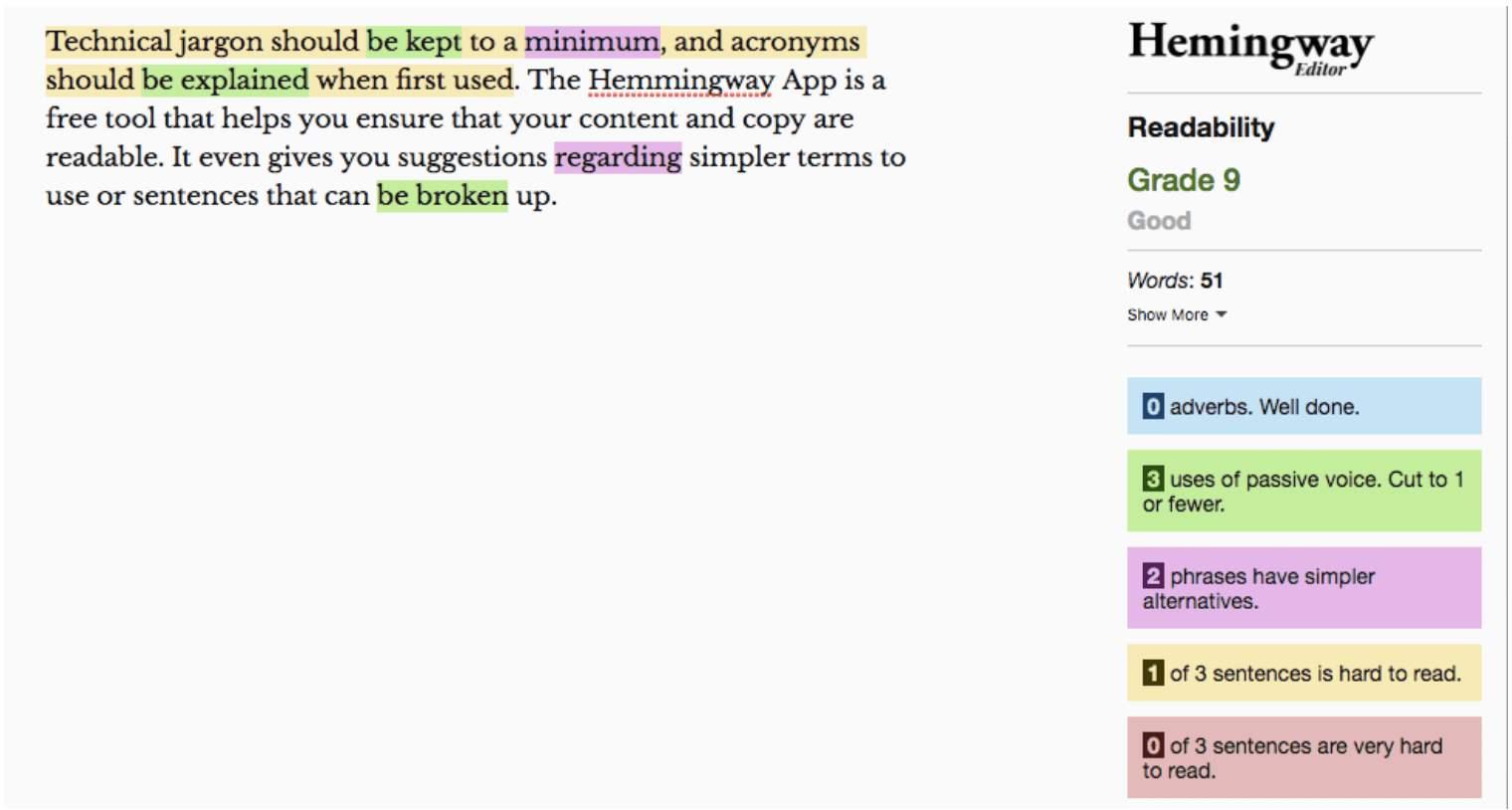
Know Who You’re Writing For
To get attention and keep it in copy or content, you must be able to connect with people. To do this, you should have a specific target customer in mind when you write.
Create customer personas to give names, jobs, interests, challenges, etc. Use actual customer data whenever possible to create them. Speak directly to this person’s challenges and provide solutions.
Use shared experiences, stories, metaphors, etc., to demonstrate that you get them. You share something with them. You understand their challenges and have the solution.
Complement Copy & Content with Pictures & Other Visuals
People remember around 65% of what they see and about 10% of what they hear or read. Yes, you may need words to convey the details of your message, but you need visuals to help people remember what they learned on your site.
Use relevant screenshots and free images to accent the page. Embed videos, slideshares, tweets, and other media to make your pages more interactive. But never sacrifice speed for visuals. They should be optimized for responsiveness.
Read It — Out Loud
Reading your content or copying it out loud will help you understand how readable it truly is. You probably need to revise if you stumble over a word or phrase.
Remain Professional
You can be personal and professional at the same time. Keep your professionalism throughout. Professionals joke and speak casually. But they always talk with purpose and trustworthiness.
Write for Computer Screens
A computer screen is not a book. People read very differently on a screen. They go to a site and quickly hit the back button if they don’t like what they see. They skim a page, looking for something specific.
Because of this, your writing should be very skimmable. When people can quickly find what they’re looking for, they know they’re on the right page — and will stay a bit longer.
Highly skimmable content includes:
- Images
- Bullets
- Headings / Subheadings
- Short paragraphs
- Well-formatted layout
- Easy to read font — even on mobile
Choosing a Topic
Choose topics that people are looking for. You can determine this by:
- Talking to your sales & customer care teams
- Reading customer reviews
- Hanging out on forums
Before selecting random topics, determine which keywords you want to target using free tools like Moz keyword explorer. Doing so can help ensure you are putting your blogging efforts towards valuable organic traffic — rather than just filling your blog with content that people won’t see because they can’t find it online.
Let’s look at a sample using the keyword “injury lawyer.”
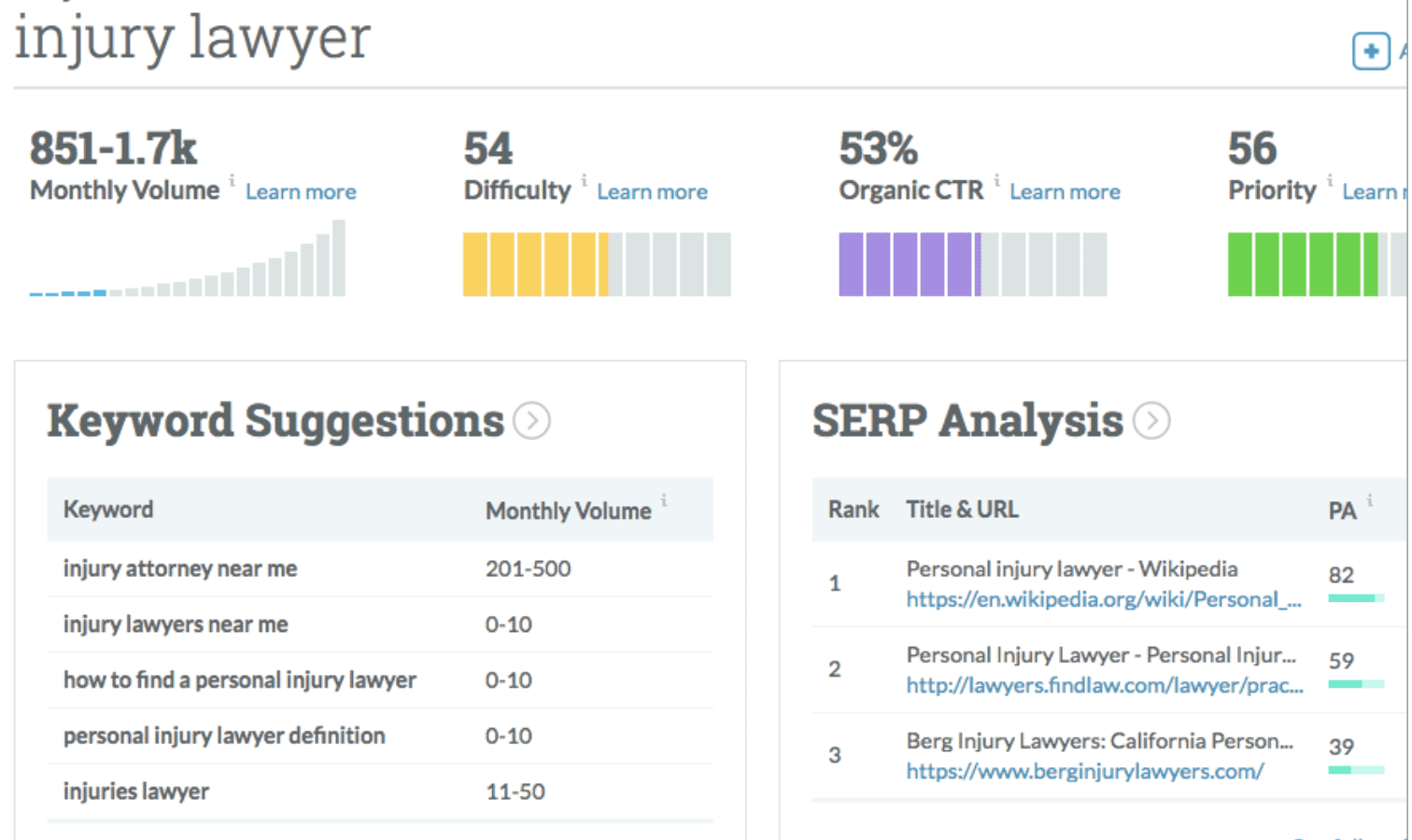
From this, we can see:
- How difficult is it to rank for this keyword
- What kind of traffic it gets
- Which sites are ranking
- Related words we may want to include
Once you know which words to target, use the above resources to select topics that will naturally allow you to use your keyword and related words. Always use a long-tail version of your keyword like “Find Tampa Bay Injury Lawyers” to capture common queries and stand out in the results.
As you already know, It’s easier to rank for a long-tail keyword than a short one. It would help if you had this to gain traction to rank for more difficult words.
Now that you have your keywords and topic, branch the topic out. From one topic, you will find that you can create several subtopics in what is referred to as content taxonomy. Inter-related topics allow people to explore everything there is to know about a topic. This is how you build trust and relationships.
Search Engine Optimizing Your Blog Post
Now that you know what to write about, let’s look at optimizing it.
Use Keywords Naturally
Keywords are important. But search engines today are more intelligent. You don’t have to stuff your copy or content full of keywords to rank. Instead, write for people first on topics they are looking for. Then use a keyword naturally in the piece along with complementary keywords.
If your writing isn’t people-friendly, it’s not search-engine friendly either.
Internal & External Linking
Your blog should naturally link to other similar blogs within the blog. This serves three important purposes for your blog.
First, it gets people invested in the site. When people click from page to page, they decide to stay. This is good for the relationship.
Second, these extra clicks can help your rankings. Search engines see that people click on things on your site. This makes you appear to be a higher authority in their eyes.
Third, it helps your other pages rank in searches. If this post does well, the pages it links to will share some of its prestige through what SEO people call “link juice.”
Your blog should also naturally link to authoritative external sources supporting your words. You show people and search engines that you research to provide the most relevant answers by linking to authority sources.
Finally, it would help if you had other websites linking to you to build website authority. Search engines consider this a vote of confidence. These “backlinks” are obtained in many ways. Some of the key ways include:
- Reaching out to other authority websites in related industries
- Offering something of value like a guest post, comment, or promotion to their audience
- Mention monitoring
Only “do follow” links give you link juice. Most websites make links “no follow” to avoid people spamming their site with links. Search engines ignore these, so they don’t improve your authority. You can use APIs like the “NoFollow” API for Chrome to see which sites allow “Do Follow” links.
When you have this tool, no-follow links appear on Quora.
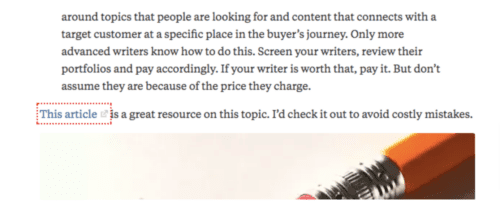
Schema.org
Search engines have come a long way. But they still have trouble understanding what some information means. So major search engines like Google, Bing, and Yahoo collaborated to develop Schema.org. It’s a programming language that allows website developers to “markup” content to explain better what the content on the page is about.
You can use this language to show that a table is an event schedule, menu, or work hours. You can use it to show that a particular text block answers a question. The search engine can then take this knowledge and lay it out in search results to make sense and be visually appealing.
As a general rule, you would be writing code similar to this.
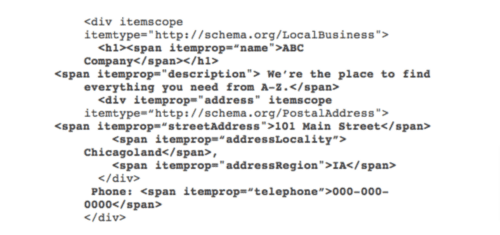
WordPress makes it easy to do without coding experience. You enter information into fields and select dropdowns. Content management systems (CMS) do it for you but don’t let you choose what to markup.
Thanks to these markups, when I ask Google, “What is a skink?” it doesn’t just return text results. It shows me this on the sidebar.
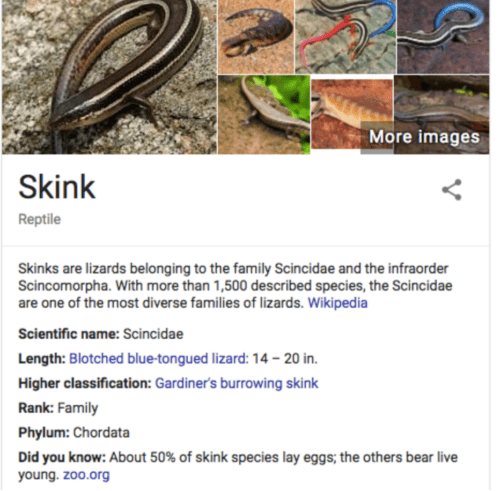
Author Bio
Your author bio is a vital part of your post. It states why you’re qualified to write this post by providing a little background. It should be 4-5 sentences long with a picture of the author. People connect with people, not businesses, so this is how to do it.
Here’s an example of a bio from an investment article on Forbes.
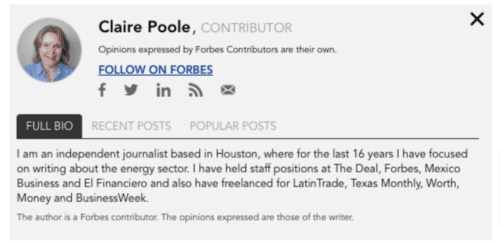
Commenting
Commenting can be a struggle to manage. But it helps with your site’s search visibility and engages your readers. This engagement translates to trust-building.
Instead of a call to action to buy your product, invite the reader to comment at least some of the time. This demonstrates that you genuinely are trying to add value to their lives — not just sell them something.
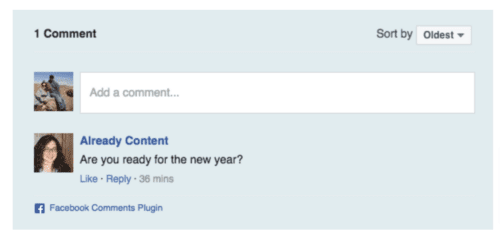
It’s best to screen comments before posting them to ensure that people aren’t spamming your site. And you should reply to as many comments as possible to show that you’re engaged.
Content Publishing
When deciding where to publish your blog, look for a web host that is fast and easy to use. Your blog should be on your regular website to get the most out of your blog. WordPress has unique templates and tools that make starting and maintaining a blog easy. They have plugins that make it easier for the average person to create a more professional and responsive site.
Staying organized while developing content can be a nightmare. I recommend Coschedule. It’s a paid tool that I use. This tool is worth the money if you publish content regularly (>3-4/week). This tool can help you manage your entire marketing strategy from brainstorming to planning to creation to distribution and beyond — all in one place.
Content Distribution
You need a solid distribution strategy to get the best results from your blog. You can create great content, but it won’t do any good if no one sees it.
Tools like Coschedule will help you plan and manage this. To effectively distribute content, start by choosing 3-4 social media channels to know that your target customer will interact with your content. Then analyze how many leads you’re generating through that channel compared to how much time you spend there.
Here’s an example of Twitter Analytics. If your engagement is high enough on a specific tweet, they encourage you to promote it to a larger audience for a fee.
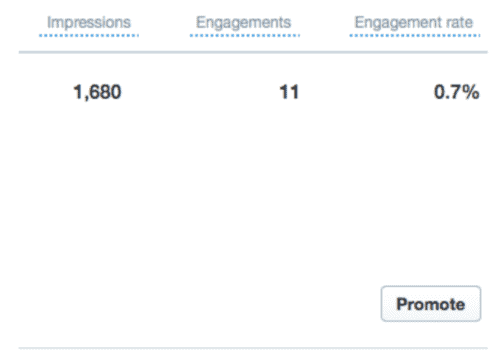
Narrow your strategy to the top 1-2 channels where you achieve the most significant ROI. Then optimize everything on that channel to maximize results.
IFTTT is another excellent tool that minimizes duplication of efforts. You can interconnect many services and channels. It can be updated across all others when you do something on one.
Content publishing and distribution today are increasingly complex. It requires automation tools that make everything work together.
Through content creation, distribution, and the engagement you generate through these efforts, you optimize your website to become more visible in queries. SEO is a long-term strategy that pays you back manifold with minimal maintenance. It’s not the fast way to get people onto your site. But it is the more sustained way. It would help if you had that sustainability to cut your marketing costs over time.
Organic distribution through social media shares and searches is a great way to engage your audience. When you’re starting or find it beneficial to get the word out fast, paid distribution is another route. You can set up a PPC campaign on the various social media channels to:
- Increase brand awareness
- Gain a following more quickly
- Better understand which channels are best for your business
Measuring Content Success
In addition to using social media analytics to determine which channel is best, you need to evaluate each piece of content. Google Analytics is a great free way to distinguish winners from losers.
First, look at your overall performance in a nutshell.

Check to see where traffic is coming from:
- Social
- Organic (search engines)
- Referrals (links from other websites)
- Direct (people putting your web address in the search)
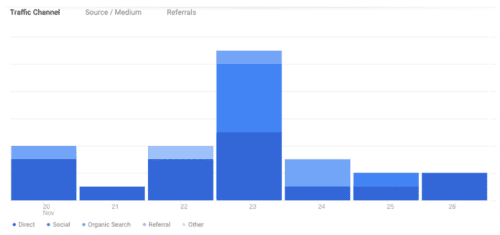
You can customize your reports to see specific data, like which channels send you the most traffic and how long they stay on the page.

Then look more closely at your content. Each piece of content should have specific metrics to achieve. These might include:
- Number of views
- Time spent on page
- Click-throughs
- Goal completion
Identify which pieces of content are getting the most positive attention. And create more like them.
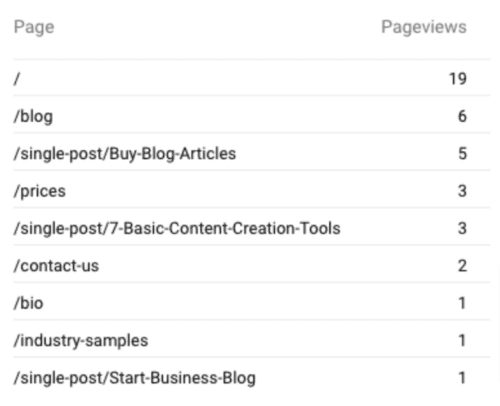
You can use UTM tagging to get a more in-depth picture of how people interact with your content and which content puts you on the path to making a sale. Google offers a free Campaign URL Builder that makes it easy to get started tracking your campaigns. They walk you through it step by step, so you’re not left wishing you followed something after the fact.

With UTM, you add specific parameters to a URL that help you identify that URL as a part of a particular campaign or as shared on a specific social media site at a particular time. Use a URL shortener like Bitly or Rebrandly to eliminate the long, ugly link.
Then add it exclusively for specific campaigns to gain greater insight into the ROI.
That’s how to create the perfect blog.
